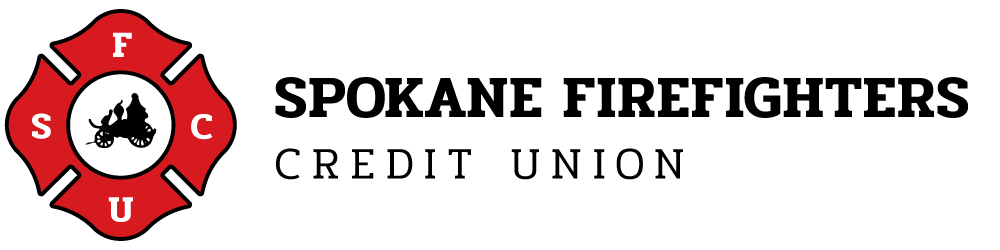Mobile Banking
The credit union is proud to offer convenient self-service tools in our mobile app.
Keep connected to your finances in the most convenient way – in the palm of your hand! This option is free, easy to use, and secure!
Mobile Banking Allows You To:
Deposit checks by snapping a pic with your mobile phone with remote deposit
Pay anyone by sending funds to friends electronically
View real-time account transactions and balance details for savings, checking, certificates, loans, and credit cards
Set up debit and credit card controls and temporarily place fraud blocks on your plastic cards
View pending ACH transactions.
View your secure Message Center
Perform instant transfers between accounts
How to get Started
Accessing Mobile Banking is easy. Visit the App Store or Google Play and install the Spokane Firefighters CU Mobile App.
Security Features of Online Banking
For added security, members can set up an additional PIN, facial recognition, or voice authentication to access mobile banking, giving you one more layer of protection against fraudsters.
Remote Check Deposit
Remote Check Deposit is available through the SFCU Mobile App! Members can now snap a picture of a check with their cell phone or mobile device and deposit it into their credit union account, saving a trip to the CU.
The credit union will require all mobile deposits made from your phone to be endorsed on the back of each check with your signature and the phrase, “For SFCU mobile deposit only.”
If your endorsement is not written correctly and clearly on the back of the check, or is missing entirely, your deposit may be denied.
Before making a mobile deposit, always:
Sign the back of your check
Write the phrase: “For SFCU mobile deposit only.”